How to Integrate Google AdMob Native Ads in Flutter For iOS (with Full Code & Custom Layout)
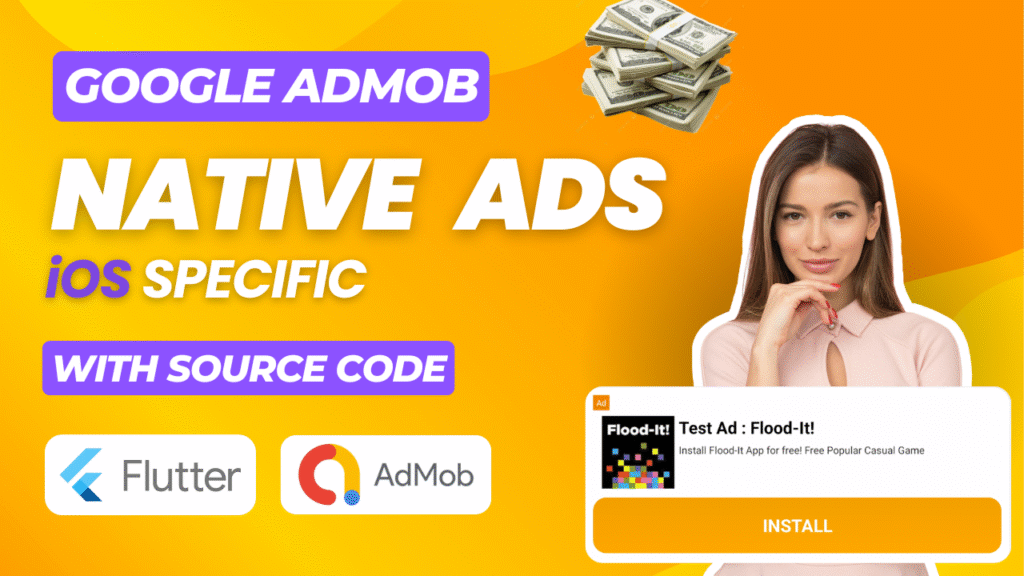
📱 How to Integrate Google AdMob Native Ads in Flutter for iOS
Keywords: AdMob Flutter Native Ads, Flutter Native Ad Example, Google Mobile Ads Integration Flutter, AdMob Layout XML, Flutter Monetization Guide, Custom Native AdView Flutter
🚀 Final Output Preview
Watch the full implementation in this YouTube tutorial:
✨ Introduction
Monetizing your Flutter apps with Google AdMob Native Ads is a powerful way to boost your income while offering a seamless user experience. Native ads blend into your app’s layout, making them appear as part of the UI instead of typical intrusive banners.
In this post, we’ll walk through a complete working example of how to integrate native ads in Flutter using a custom XIB layout in iOS, and how to load and display them from your Dart code.
This guide is beginner-friendly and uses the official google_mobile_ads Flutter plugin from Google.
🧩 Prerequisites
-
Flutter 3.19 or higher
-
Android device or emulator
-
Google AdMob account
📦 Step 1: Add the google_mobile_ads Package
In your pubspec.yaml:
dependencies:
google_mobile_ads: ^6.0.0
Install it:
flutter pub get
🔗 Docs: google_mobile_ads on pub.dev
🛠 Step 2: Configure Android for AdMob
Edit ios/Runner/Info.plist:
Inside the <dict> tag, add:
<key>GADApplicationIdentifier</key>
<string>ca-app-pub-3940256099942544~3347511713</string>
📌 Note: Replace this with your own AdMob App ID when deploying your app.
🔗 Test App & Ad Unit IDs
Set the Minimum iOS Version
In ios/Podfile, ensure:
platform :ios, '12.0'
use_frameworks!
🧑💻 Step 3: Add Native Ad Layout in iOS
Create the following XIB file:
📁 Path: ios/Runner/listTileMedium.xib
<?xml version="1.0" encoding="UTF-8"?>
<document type="com.apple.InterfaceBuilder3.CocoaTouch.XIB" version="3.0" toolsVersion="23504" targetRuntime="iOS.CocoaTouch" propertyAccessControl="none" useAutolayout="YES" colorMatched="YES">
<device id="retina4_7" orientation="portrait" appearance="light"/>
<dependencies>
<deployment version="2048" identifier="iOS"/>
<plugIn identifier="com.apple.InterfaceBuilder.IBCocoaTouchPlugin" version="23506"/>
<capability name="System colors in document resources" minToolsVersion="11.0"/>
<capability name="documents saved in the Xcode 8 format" minToolsVersion="8.0"/>
</dependencies>
<objects>
<placeholder placeholderIdentifier="IBFilesOwner" id="-1" userLabel="File's Owner"/>
<placeholder placeholderIdentifier="IBFirstResponder" id="-2" customClass="UIResponder"/>
<view contentMode="scaleToFill" ambiguous="YES" id="iN0-l3-epB" customClass="GADNativeAdView">
<rect key="frame" x="0.0" y="0.0" width="375" height="667"/>
<autoresizingMask key="autoresizingMask" widthSizable="YES" heightSizable="YES"/>
<subviews>
<imageView userInteractionEnabled="NO" contentMode="scaleAspectFit" horizontalHuggingPriority="251" verticalHuggingPriority="251" translatesAutoresizingMaskIntoConstraints="NO" id="iNa-bH-h1m">
<rect key="frame" x="16" y="16" width="49" height="49"/>
<constraints>
<constraint firstAttribute="height" constant="49" id="ICz-3W-FQf"/>
<constraint firstAttribute="width" constant="49" id="vY6-8D-xIn"/>
</constraints>
</imageView>
<label opaque="NO" userInteractionEnabled="NO" contentMode="left" horizontalHuggingPriority="251" verticalHuggingPriority="251" text="Advertiser" lineBreakMode="tailTruncation" baselineAdjustment="alignBaselines" adjustsFontSizeToFit="NO" translatesAutoresizingMaskIntoConstraints="NO" id="GTT-Yh-eSq">
<rect key="frame" x="96" y="42" width="132.5" height="17"/>
<fontDescription key="fontDescription" type="system" pointSize="14"/>
<color key="textColor" systemColor="darkTextColor"/>
<nil key="highlightedColor"/>
</label>
<label opaque="NO" userInteractionEnabled="NO" contentMode="left" horizontalHuggingPriority="251" verticalHuggingPriority="251" verticalCompressionResistancePriority="751" misplaced="YES" text="Body that is really really long and can take up to two lines or sometimes even more." textAlignment="justified" lineBreakMode="tailTruncation" numberOfLines="0" baselineAdjustment="alignBaselines" adjustsFontSizeToFit="NO" translatesAutoresizingMaskIntoConstraints="NO" id="PEQ-D9-2Vv">
<rect key="frame" x="16" y="68" width="343" height="34"/>
<fontDescription key="fontDescription" type="system" pointSize="14"/>
<color key="textColor" systemColor="darkTextColor"/>
<nil key="highlightedColor"/>
</label>
<button opaque="NO" contentMode="scaleToFill" misplaced="YES" contentHorizontalAlignment="center" contentVerticalAlignment="center" buttonType="system" lineBreakMode="middleTruncation" translatesAutoresizingMaskIntoConstraints="NO" id="E5w-YA-UY8">
<rect key="frame" x="17" y="292" width="342" height="39"/>
<constraints>
<constraint firstAttribute="height" constant="39" id="wug-fF-cwS"/>
</constraints>
<fontDescription key="fontDescription" type="system" pointSize="18"/>
<state key="normal" title="Install">
<color key="titleShadowColor" red="0.5" green="0.5" blue="0.5" alpha="1" colorSpace="custom" customColorSpace="sRGB"/>
</state>
<buttonConfiguration key="configuration" style="filled" title="Install">
<fontDescription key="titleFontDescription" type="system" pointSize="18"/>
</buttonConfiguration>
</button>
<label opaque="NO" userInteractionEnabled="NO" contentMode="left" verticalHuggingPriority="251" horizontalCompressionResistancePriority="751" text="Headline" textAlignment="justified" lineBreakMode="tailTruncation" baselineAdjustment="alignBaselines" adjustsFontSizeToFit="NO" translatesAutoresizingMaskIntoConstraints="NO" id="beR-eV-DX1">
<rect key="frame" x="73" y="17" width="256" height="20.5"/>
<constraints>
<constraint firstAttribute="height" constant="20.5" id="6r8-Hu-d0y"/>
</constraints>
<fontDescription key="fontDescription" type="system" pointSize="17"/>
<color key="textColor" systemColor="darkTextColor"/>
<nil key="highlightedColor"/>
</label>
<imageView userInteractionEnabled="NO" contentMode="scaleToFill" horizontalHuggingPriority="251" verticalHuggingPriority="251" misplaced="YES" placeholderIntrinsicWidth="100" placeholderIntrinsicHeight="17" translatesAutoresizingMaskIntoConstraints="NO" id="2Of-AP-0h9">
<rect key="frame" x="230" y="43" width="129" height="17"/>
<constraints>
<constraint firstAttribute="height" constant="17" id="jBW-Cz-Kyc"/>
<constraint firstAttribute="width" constant="100" id="sXk-zk-NI0"/>
</constraints>
</imageView>
<label opaque="NO" userInteractionEnabled="NO" contentMode="left" horizontalHuggingPriority="251" verticalHuggingPriority="251" text="Ad" textAlignment="natural" lineBreakMode="tailTruncation" baselineAdjustment="alignBaselines" adjustsFontSizeToFit="NO" translatesAutoresizingMaskIntoConstraints="NO" id="lp1-oz-XOs">
<rect key="frame" x="73" y="43" width="15" height="15"/>
<color key="backgroundColor" red="1" green="0.80000001190000003" blue="0.40000000600000002" alpha="1" colorSpace="calibratedRGB"/>
<constraints>
<constraint firstAttribute="height" constant="15" id="As4-Ou-Uju"/>
</constraints>
<fontDescription key="fontDescription" type="system" weight="semibold" pointSize="11"/>
<color key="textColor" white="1" alpha="1" colorSpace="calibratedWhite"/>
<nil key="highlightedColor"/>
</label>
<view contentMode="scaleAspectFit" misplaced="YES" translatesAutoresizingMaskIntoConstraints="NO" id="fNp-yu-K4i" customClass="GADMediaView">
<rect key="frame" x="28" y="106" width="318" height="178"/>
</view>
</subviews>
<color key="backgroundColor" systemColor="systemBackgroundColor"/>
<color key="tintColor" systemColor="systemYellowColor"/>
<constraints>
<constraint firstItem="GTT-Yh-eSq" firstAttribute="leading" secondItem="beR-eV-DX1" secondAttribute="leading" constant="23" id="0sB-Mk-EU6"/>
<constraint firstItem="E5w-YA-UY8" firstAttribute="top" secondItem="fNp-yu-K4i" secondAttribute="bottom" constant="9" id="3z0-yB-zZZ"/>
<constraint firstItem="PEQ-D9-2Vv" firstAttribute="top" relation="greaterThanOrEqual" secondItem="iNa-bH-h1m" secondAttribute="bottom" id="4S3-p0-z6A"/>
<constraint firstItem="lp1-oz-XOs" firstAttribute="top" secondItem="2Of-AP-0h9" secondAttribute="top" id="6db-p4-F3F"/>
<constraint firstItem="E5w-YA-UY8" firstAttribute="centerX" secondItem="PEQ-D9-2Vv" secondAttribute="centerX" id="6m6-nt-ZQh"/>
<constraint firstAttribute="trailing" secondItem="PEQ-D9-2Vv" secondAttribute="trailing" constant="9" id="8U0-Fb-3R7"/>
<constraint firstItem="iNa-bH-h1m" firstAttribute="leading" secondItem="iN0-l3-epB" secondAttribute="leading" constant="16" id="9WK-zC-xET"/>
<constraint firstAttribute="trailing" secondItem="beR-eV-DX1" secondAttribute="trailing" constant="16" id="BcE-do-dNl"/>
<constraint firstItem="fNp-yu-K4i" firstAttribute="trailing" secondItem="PEQ-D9-2Vv" secondAttribute="trailing" id="Bev-f8-CJl"/>
<constraint firstItem="PEQ-D9-2Vv" firstAttribute="top" secondItem="2Of-AP-0h9" secondAttribute="bottom" constant="9" id="CCg-xe-cKg"/>
<constraint firstItem="2Of-AP-0h9" firstAttribute="top" secondItem="beR-eV-DX1" secondAttribute="bottom" constant="4.5" id="ESC-Pe-TXR"/>
<constraint firstItem="fNp-yu-K4i" firstAttribute="top" secondItem="PEQ-D9-2Vv" secondAttribute="bottom" constant="1" id="GrW-yR-pzW"/>
<constraint firstItem="iNa-bH-h1m" firstAttribute="bottom" secondItem="2Of-AP-0h9" secondAttribute="bottom" constant="6" id="GwM-y0-1du"/>
<constraint firstItem="beR-eV-DX1" firstAttribute="leading" secondItem="iNa-bH-h1m" secondAttribute="trailing" constant="8" symbolic="YES" id="MRN-dd-Oip"/>
<constraint firstItem="2Of-AP-0h9" firstAttribute="leading" secondItem="GTT-Yh-eSq" secondAttribute="trailing" constant="7.5" id="Med-Nd-wEo"/>
<constraint firstItem="beR-eV-DX1" firstAttribute="top" secondItem="iN0-l3-epB" secondAttribute="top" constant="17" id="Mvs-eV-Wzb"/>
<constraint firstItem="fNp-yu-K4i" firstAttribute="trailing" secondItem="2Of-AP-0h9" secondAttribute="trailing" id="Nlk-nt-eQp"/>
<constraint firstItem="PEQ-D9-2Vv" firstAttribute="top" secondItem="lp1-oz-XOs" secondAttribute="bottom" constant="10" id="PGV-Mv-vJ4"/>
<constraint firstItem="GTT-Yh-eSq" firstAttribute="centerY" secondItem="2Of-AP-0h9" secondAttribute="centerY" id="YgR-kp-age"/>
<constraint firstItem="lp1-oz-XOs" firstAttribute="centerY" secondItem="GTT-Yh-eSq" secondAttribute="centerY" id="doz-tQ-lWI"/>
<constraint firstAttribute="bottom" secondItem="fNp-yu-K4i" secondAttribute="bottom" constant="414" id="ePJ-kL-HEb"/>
<constraint firstItem="fNp-yu-K4i" firstAttribute="leading" secondItem="PEQ-D9-2Vv" secondAttribute="leading" id="jHT-Zo-LDU"/>
<constraint firstItem="fNp-yu-K4i" firstAttribute="top" secondItem="iN0-l3-epB" secondAttribute="top" constant="103" id="lkE-uR-4O2"/>
<constraint firstItem="fNp-yu-K4i" firstAttribute="centerX" secondItem="iN0-l3-epB" secondAttribute="centerX" id="centerX-mediaView"/>
<constraint firstItem="fNp-yu-K4i" firstAttribute="width" constant="320" id="width-mediaView"/>
<constraint firstItem="fNp-yu-K4i" firstAttribute="height" constant="180" id="height-mediaView"/>
<constraint firstItem="iNa-bH-h1m" firstAttribute="leading" secondItem="PEQ-D9-2Vv" secondAttribute="leading" id="mof-5F-8vM"/>
<constraint firstItem="E5w-YA-UY8" firstAttribute="trailing" secondItem="PEQ-D9-2Vv" secondAttribute="trailing" id="qic-Q1-D7x"/>
<constraint firstItem="lp1-oz-XOs" firstAttribute="leading" secondItem="beR-eV-DX1" secondAttribute="leading" id="tah-VW-bKg"/>
<constraint firstItem="lp1-oz-XOs" firstAttribute="top" secondItem="beR-eV-DX1" secondAttribute="bottom" constant="5.5" id="z4L-oH-pe2"/>
<constraint firstItem="E5w-YA-UY8" firstAttribute="leading" secondItem="iN0-l3-epB" secondAttribute="leadingMargin" constant="1" id="zEm-xr-gbL"/>
</constraints>
<connections>
<outlet property="advertiserView" destination="GTT-Yh-eSq" id="bY8-5O-6fF"/>
<outlet property="bodyView" destination="PEQ-D9-2Vv" id="Gpd-Q6-Byv"/>
<outlet property="callToActionView" destination="E5w-YA-UY8" id="RCf-yK-s1x"/>
<outlet property="headlineView" destination="beR-eV-DX1" id="d1E-ed-yel"/>
<outlet property="iconView" destination="iNa-bH-h1m" id="gIe-xy-iwm"/>
<outlet property="mediaView" destination="fNp-yu-K4i" id="624-ZP-L04"/>
<outlet property="starRatingView" destination="2Of-AP-0h9" id="zCO-9D-S0V"/>
</connections>
<point key="canvasLocation" x="13.6" y="-5.8470764617691158"/>
</view>
</objects>
<resources>
<systemColor name="darkTextColor">
<color white="0.0" alpha="1" colorSpace="custom" customColorSpace="genericGamma22GrayColorSpace"/>
</systemColor>
<systemColor name="systemBackgroundColor">
<color white="1" alpha="1" colorSpace="custom" customColorSpace="genericGamma22GrayColorSpace"/>
</systemColor>
<systemColor name="systemYellowColor">
<color red="1" green="0.80000000000000004" blue="0.0" alpha="1" colorSpace="custom" customColorSpace="sRGB"/>
</systemColor>
</resources>
</document>
⚙️ Step 4: Setup NativeAdFactory in Swift
Create NativeAdFactory.swift in your ios/Runner folder:
import Foundation
import google_mobile_ads
import UIKit
class NativeAdFactory: NSObject, FLTNativeAdFactory {
func createNativeAd(_ nativeAd: NativeAd, customOptions: [AnyHashable : Any]?) -> NativeAdView {
guard let nibObjects = Bundle.main.loadNibNamed("listTileMedium", owner: nil, options: nil),
let adView = nibObjects.first as? NativeAdView else {
fatalError("Could not load nib file for native ad view")
}
(adView.headlineView as? UILabel)?.text = nativeAd.headline
(adView.bodyView as? UILabel)?.text = nativeAd.body
adView.bodyView?.isHidden = nativeAd.body == nil
(adView.callToActionView as? UIButton)?.setTitle(nativeAd.callToAction, for: .normal)
adView.callToActionView?.isHidden = nativeAd.callToAction == nil
(adView.iconView as? UIImageView)?.image = nativeAd.icon?.image
adView.iconView?.isHidden = nativeAd.icon == nil
(adView.advertiserView as? UILabel)?.text = nativeAd.advertiser
adView.advertiserView?.isHidden = nativeAd.advertiser == nil
adView.nativeAd = nativeAd
return adView
}
}
Modify AppDelegate.swift
Add following code into your AppDelegate.swift file
import UIKit
import Flutter
import google_mobile_ads
@main
@objc class AppDelegate: FlutterAppDelegate {
override func application(
_ application: UIApplication,
didFinishLaunchingWithOptions launchOptions: [UIApplication.LaunchOptionsKey: Any]?
) -> Bool {
GeneratedPluginRegistrant.register(with: self)
let factory = NativeAdFactory()
// Pass 'self' as the registry, not binaryMessenger
FLTGoogleMobileAdsPlugin.registerNativeAdFactory(
self,
factoryId: "listTileMedium",
nativeAdFactory: factory
)
return super.application(application, didFinishLaunchingWithOptions: launchOptions)
}
}
🧪 Step 6: Use NativeAd in Flutter Code
Now you can use NativeAd from google_mobile_ads package as following. just load native ad with factory id listTileMedium and show it anywhere you want:
import 'package:flutter/material.dart';
import 'package:google_mobile_ads/google_mobile_ads.dart';
class HomeScreen extends StatefulWidget {
const HomeScreen({super.key});
@override
State createState() => _HomeScreenState();
}
class _HomeScreenState extends State {
NativeAd? nativeAd;
bool isNativeAdLoaded = false;
@override
void initState() {
super.initState();
loadNativeAd();
}
void loadNativeAd() {
nativeAd = NativeAd(
adUnitId: 'ca-app-pub-3940256099942544/2247696110', // Test Native Ad Unit
factoryId: 'listTileMedium',
request: const AdRequest(),
listener: NativeAdListener(
onAdLoaded: (ad) {
setState(() => isNativeAdLoaded = true);
},
onAdFailedToLoad: (ad, error) {
ad.dispose();
debugPrint('Native Ad failed: $error');
},
),
)..load();
}
@override
void dispose() {
nativeAd?.dispose();
super.dispose();
}
@override
Widget build(BuildContext context) {
return Scaffold(
appBar: AppBar(title: Text('Native Ad Example')),
body: ListView(
children: [
const SizedBox(height: 20),
Center(child: Text('Google AdMob Native Ad')),
const SizedBox(height: 20),
if (isNativeAdLoaded)
Container(
height: 340,
margin: const EdgeInsets.all(15),
padding: const EdgeInsets.all(5),
decoration: BoxDecoration(
borderRadius: BorderRadius.circular(15),
color: Colors.white,
),
child: AdWidget(ad: nativeAd!),
)
],
),
);
}
}
✅ Best Practices & Important Notes
-
-
Use test ad units while developing.
🔗 Google AdMob Sample Ad Units -
Ensure you're complying with Google's native ad policies.
🔗 Native Ads Guidelines -
Read the official Flutter AdMob Integration Guide
-
📌 Conclusion
With this full setup, you've successfully integrated Google AdMob Native Ads in Flutter using a custom XML layout, Dart logic, and Java factory registration. Native ads provide a sleek and efficient monetization method by blending ads directly into your UI.
